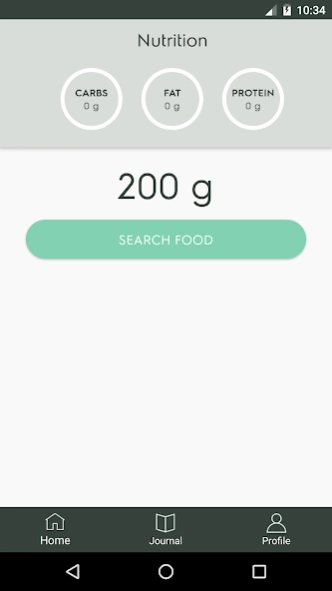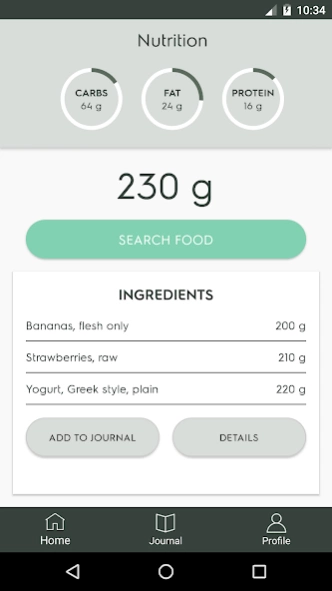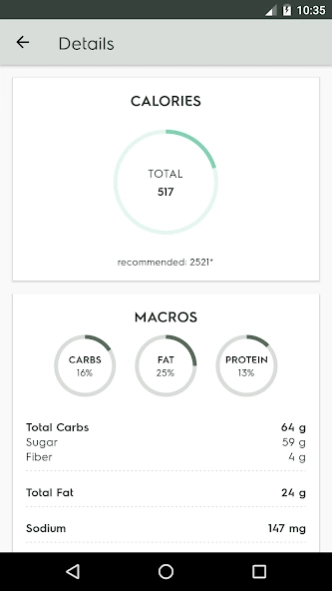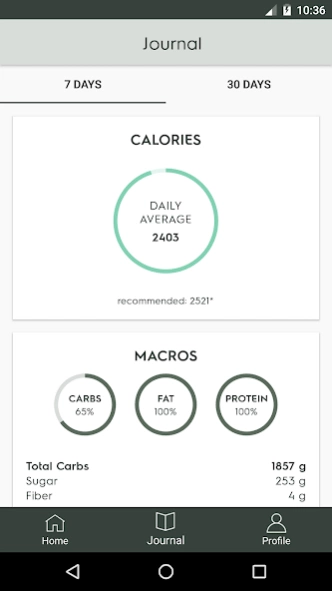Electrolux Kitchen Scale 1.0.6390
Free Version
Publisher Description
Electrolux Kitchen Scale - Track your food’s nutrition
Tasty and healthy meals. The Bluetooth connected kitchen scale is the essential tool to help you be precise with your recipe, while knowing the nutritional value of your ingredients.
The scale has an accuracy for the ingredients down to the gram, and thanks to the app all the information is transmitted immediately to your phone – measurements and nutritional value, so the healthy food you love always tastes the best.
The Electrolux Scale app is a simple and easy to use app to help you track the nutritional values of your meals and ingredients compared to your recommended daily dose of proteins, carbs, etc., which is calculated by the Electrolux Scale app based on your profile information.
The app can be used offline as well – if you do not have the Electrolux Explore Kitchen scale, you can just search for the food and add the weight measurements of the ingredients and you get the nutritional information.
Each time you weigh ingredients/smoothies/meals you can add the values to the Journal so you can easily keep track of all the nutritional values that you are consuming.
About Electrolux Kitchen Scale
Electrolux Kitchen Scale is a free app for Android published in the Food & Drink list of apps, part of Home & Hobby.
The company that develops Electrolux Kitchen Scale is AB Electrolux. The latest version released by its developer is 1.0.6390.
To install Electrolux Kitchen Scale on your Android device, just click the green Continue To App button above to start the installation process. The app is listed on our website since 2019-09-13 and was downloaded 2 times. We have already checked if the download link is safe, however for your own protection we recommend that you scan the downloaded app with your antivirus. Your antivirus may detect the Electrolux Kitchen Scale as malware as malware if the download link to com.electrolux.scale is broken.
How to install Electrolux Kitchen Scale on your Android device:
- Click on the Continue To App button on our website. This will redirect you to Google Play.
- Once the Electrolux Kitchen Scale is shown in the Google Play listing of your Android device, you can start its download and installation. Tap on the Install button located below the search bar and to the right of the app icon.
- A pop-up window with the permissions required by Electrolux Kitchen Scale will be shown. Click on Accept to continue the process.
- Electrolux Kitchen Scale will be downloaded onto your device, displaying a progress. Once the download completes, the installation will start and you'll get a notification after the installation is finished.